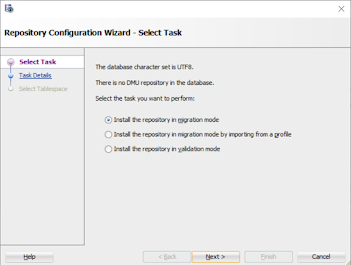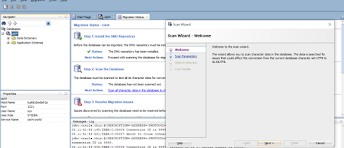Thanks for landing here.I am not going to explain economics here.I will explain step by step process about How to migrate database character set to AL32UTF8.
Oracle recommend to use DMU
tool to convert database character set.Tool can be downloaded using below link.
https://www.oracle.com/database/technologies/appdev/oracle-database-migration-assistant.html
Extract the zip file in a
folder where admin privilege is there.After extracting we can see
dmu32/dmu64.Based on the OS platform click the executable and it will ask for
JDK home.Mention the jdk home path and application will open.
Jdk 8 can be downloaded using
below link in case jdk 8 is not installed in your system.
Please follow below steps for
converting character set.
1.
Execute below
pre-requisite script as sysdba in the database so that it creates SYS.DBMS_DUMA_INTERNAL package
$ORACLE_HOME/rdbms/admin/prvtdumi.plb
2.
Compile invalid
objects by executing $ORACLE_HOME/rdbms/admin/utlrp.sql
3.
Purge
dba_recyclebin
4.
Take full
backup and create guaranteed restore point for recovery
5.
Gahther
database dictionary stats using below command in sqlplus
Exec
dbms_stats.gather_dictionary_stats;
6.
During
conversion phase lots of undo data will be generated and to avoid that we
should add datafile in undo tablespace proactively.Use below SQL script
which will create a job and monitor space in every 15 minutes and add datafile
if required.
***********************************************************************************
set serveroutput on;
create or replace procedure add_datafile as
sumb number;
summaxb number;
vSQL varchar2(300);
begin
for c1 in (select tablespace_name,sum(bytes)/(1024*1024*1024) Freespace from dba_free_space group by tablespace_name)
loop
--dbms_output.put_line(c1.tablespace_name||':'||c1.Freespace);
If c1.Freespace <1 then
dbms_output.put_line(c1.tablespace_name||':'||c1.Freespace);
select sum(bytes)/(1024*1024*1024),sum(maxbytes)/(1024*1024*1024) into sumb,summaxb from dba_data_files where tablespace_name=c1.tablespace_name;
if (sumb/summaxb)*100 >=85 then
dbms_output.put_line('ADDING DATAFILE- IN TABLESPACE '||c1.tablespace_name||'....');
vSQL :='ALTER TABLESPACE '||c1.tablespace_name||' ADD DATAFILE ''+DATA'' SIZE 10G AUTOEXTEND ON MAXSIZE 32767M';
execute immediate vSQL;
end if;
end if;
end loop;
exception
WHEN OTHERS THEN DBMS_OUTPUT.PUT_LINE(SQLERRM);
end;
/
BEGIN
SYS.DBMS_SCHEDULER.DROP_JOB
(job_name => 'SYS.ADD_DATA_FILE');
END;
/
BEGIN
SYS.DBMS_SCHEDULER.CREATE_JOB
(
job_name => 'SYS.ADD_DATA_FILE'
,start_date => TO_TIMESTAMP_TZ('2024/06/07 22:47:25.939518 America/Phoenix','yyyy/mm/dd hh24:mi:ss.ff tzr')
,repeat_interval => 'FREQ=MINUTELY;INTERVAL=15'
,end_date => NULL
,job_class => 'DEFAULT_JOB_CLASS'
,job_type => 'STORED_PROCEDURE'
,job_action => 'sys.add_datafile'
,comments => NULL
);
SYS.DBMS_SCHEDULER.SET_ATTRIBUTE
( name => 'SYS.ADD_DATA_FILE'
,attribute => 'RESTARTABLE'
,value => FALSE);
SYS.DBMS_SCHEDULER.SET_ATTRIBUTE
( name => 'SYS.ADD_DATA_FILE'
,attribute => 'LOGGING_LEVEL'
,value => SYS.DBMS_SCHEDULER.LOGGING_OFF);
SYS.DBMS_SCHEDULER.SET_ATTRIBUTE_NULL
( name => 'SYS.ADD_DATA_FILE'
,attribute => 'MAX_FAILURES');
SYS.DBMS_SCHEDULER.SET_ATTRIBUTE_NULL
( name => 'SYS.ADD_DATA_FILE'
,attribute => 'MAX_RUNS');
SYS.DBMS_SCHEDULER.SET_ATTRIBUTE
( name => 'SYS.ADD_DATA_FILE'
,attribute => 'STOP_ON_WINDOW_CLOSE'
,value => FALSE);
SYS.DBMS_SCHEDULER.SET_ATTRIBUTE
( name => 'SYS.ADD_DATA_FILE'
,attribute => 'JOB_PRIORITY'
,value => 3);
SYS.DBMS_SCHEDULER.SET_ATTRIBUTE_NULL
( name => 'SYS.ADD_DATA_FILE'
,attribute => 'SCHEDULE_LIMIT');
SYS.DBMS_SCHEDULER.SET_ATTRIBUTE
( name => 'SYS.ADD_DATA_FILE'
,attribute => 'AUTO_DROP'
,value => FALSE);
SYS.DBMS_SCHEDULER.SET_ATTRIBUTE
( name => 'SYS.ADD_DATA_FILE'
,attribute => 'RESTART_ON_RECOVERY'
,value => FALSE);
SYS.DBMS_SCHEDULER.SET_ATTRIBUTE
( name => 'SYS.ADD_DATA_FILE'
,attribute => 'RESTART_ON_FAILURE'
,value => FALSE);
SYS.DBMS_SCHEDULER.SET_ATTRIBUTE
( name => 'SYS.ADD_DATA_FILE'
,attribute => 'STORE_OUTPUT'
,value => TRUE);
SYS.DBMS_SCHEDULER.ENABLE
(name => 'SYS.ADD_DATA_FILE');
END;
/
**********************************************************************************
7. Create database connection in DMU tool providing host,port and service name
8.
Create migration repository
like below which will create some internal tables under system schema
9.
In this step
we will scan the database to find issues before migration and those need to be
fixed before conversion.



This step will run as per 8 parallel thread as we defined
previously.In cist4 it took around 2 hrs of time.
10.
Next step is to review the scan report and
fix issues accordingly.Click on the link
View the scan
report


Followed below note to clear binary representation of
WRI$_ADV_OBJECTS
DMU Frags
WRI$_ADV_OBJECTS.ATTR5 as INVALID DATA (Doc ID 2634488.1)
1) Drop The Statistics Advisor Task
(AUTO_STATS_ADVISOR_TASK) :
DECLARE
v_tname VARCHAR2(32767);
BEGIN
v_tname := 'AUTO_STATS_ADVISOR_TASK';
DBMS_STATS.DROP_ADVISOR_TASK(v_tname);
END;
/
Once the task is dropped then all of its dependent task output data would be
deleted from the WRI$_ADV_OBJECTS table.
Now rerun the scan only for that table and we can see the
invalid representation error is now removed.
11.
Now run bulk cleansing from the object panel
and only for those 4 tables identified
In this step byte representation for
char/varchar column will be converted to char representation.
This process will create huge amount of UNDO
data.So it is advisable to allocate at least 300 GB of undo before this is
run.Otherwise cleansing might fail.
This is
done in restricted mode so no client connection can happen.

Check progress of bulk cleansing using below query
CONN / as sysdba
set PAGES 1000
select TARGET, TO_CHAR(START_TIME,'HH24:MI:SS - DD-MM-YY'), TIME_REMAINING,
SOFAR, TOTALWORK, SID, SERIAL#, OPNAME
from V$SESSION_LONGOPS
where SID in(select SID from V$SESSION where program = 'Database Migration
Assistant for Unicode')
and SOFAR < TOTALWORK
order by START_TIME
/
Once bulk cleansing is done we can see that some rows have
invalid binary representation as shown below.

Click on the number link under Invalid representation
column.

Click on the column heading and change characterset drop
down and see whether color changes to normal. 
The most appropriate charset has been found as WE8MSWIN1252.
select owner,count(*) from dba_objects where
status='INVALID' group by owner
run utlrp.sql to compile invalid objects before conversion.








To fix this issue datafile added in system tablespace